
Existing user? Sign in
Switchboard Canvas allows you to output generated images to your own AWS S3 bucket.
AWS S3 buckets can be public or private and have a wide range of use cases, including, serving static websites or assets. You can find out more about AWS S3 here.
Outputting to a custom AWS S3 bucket is available on all plans.
To enable outputting your S3 bucket, log in to Switchboard Canvas and head over to the Integrations page.
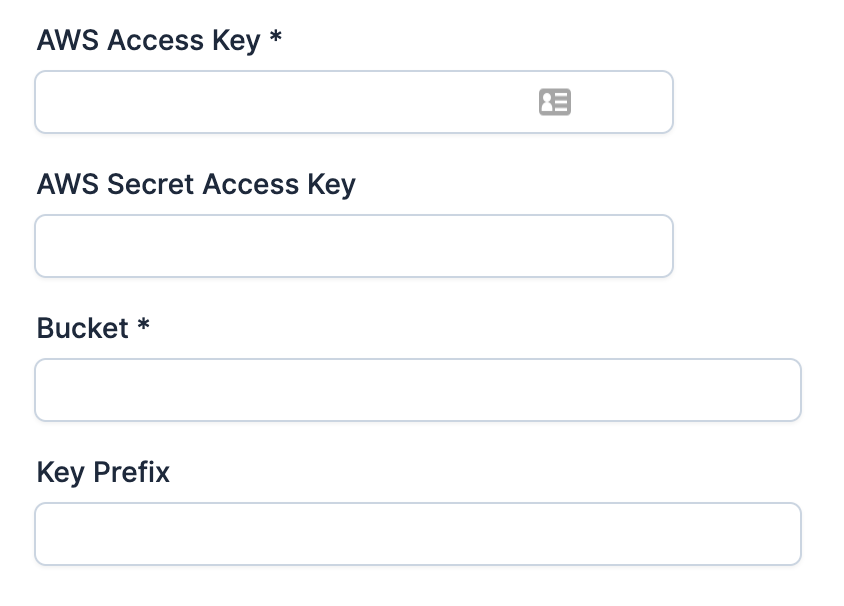
Under the AWS S3 section, enter the AWS Access Key ID and AWS Secret Key ID from an IAM user you created. Even though your keys are encrypted and saved, make sure the IAM user has the minimum permissions to write to your bucket and no more.
Enter the S3 bucket name. You can also optionally enter a key prefix. This prefix will be prepended to the filename of the generated image.
You can also specify the filename as part of the API request. If you don't, a random filename will be created for the image.
The API request now simply requires a value of true for the useAws property:
{
"template": "my-quote",
"sizes": [{
"width": 500,
"height": 500
}],
"useAws": true
}We care about the protection of your data. Read our Privacy Policy.